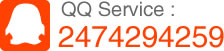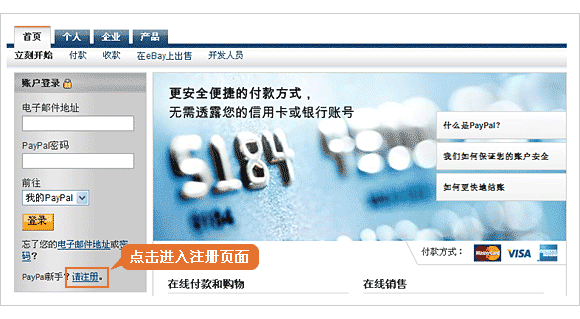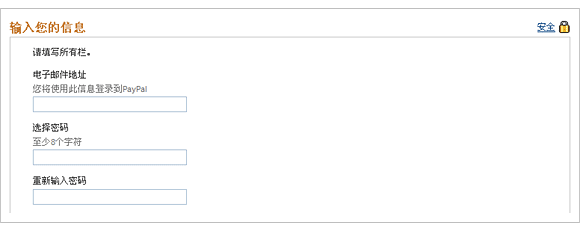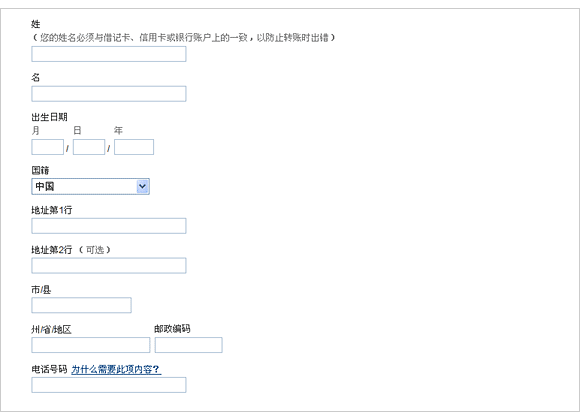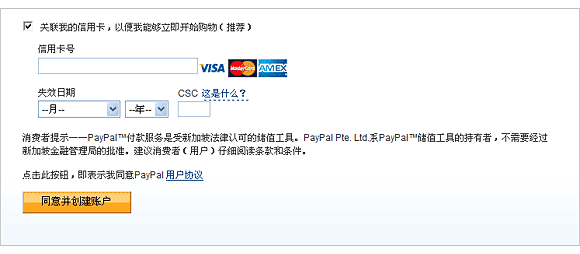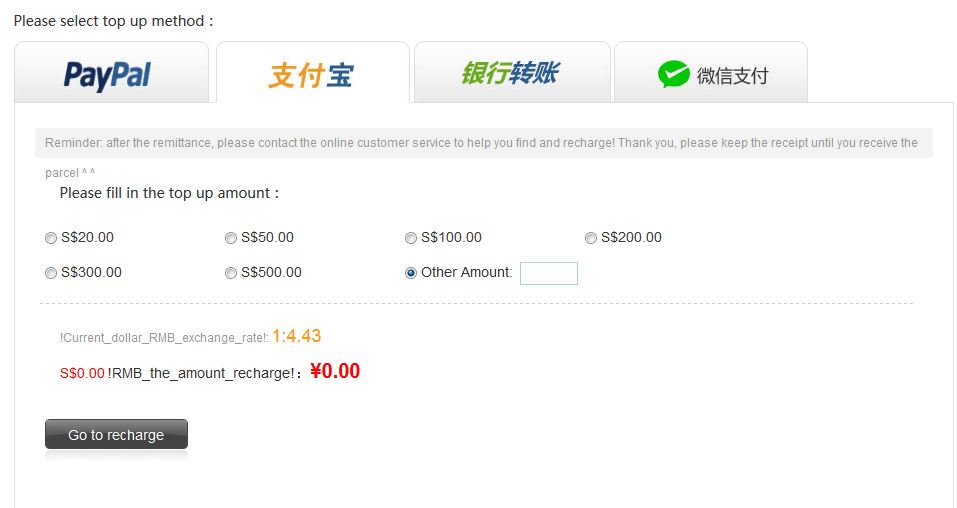WeChat payment is made by the Tencent Inc's mobile social communication software WeChat and the three party payment platform for mobile payment products, WeChat payment and security system by Tencent Choi paid through support. Money paid through the Internet to pay a license and have a comprehensive security system of the third party payment platform.
You only need to bind your bank card in the micro letter, and complete the identity authentication, then you can recharge, pay only when you enter the password on your phone, you can complete the recharge.
WeChat pay to support the bank's debit card and credit card: China Merchants Bank, construction bank, China Everbright Bank, China CITIC Bank, agricultural bank, Guangdong Development Bank, Ping An Bank, Societe Generale Bank, Minsheng bank. In addition, the credit WeChat payment card issuing bank also supports the following: Shenzhen Development Bank, Bank of Ningbo.
1, login account, click "my account" --- "top up", select "WeChat", enter the amount you want to recharge, click on the "immediate charge" button
2, the system will automatically jump to the WeChat recharge page, please open your mobile app micro letter "sweep", page scan two-dimensional code and in the mobile terminal input password can complete the payment.
3, after the success of recharge, click on the "my account" to view the available balance, or choose "transaction records" to view the situation; recharge time to 60 minutes.